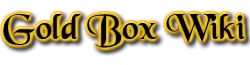Before Transfer
Since the transfers only allow 4 characters out of up to 6, you may want to adjust the party in the previous game, particularly in EOB 2. Keys, teleporter stones, NPC remains, and other game-specific items will be removed. In updated GOG releases, the save files will be found in the cloud_saves subfolder.
EOB 1 to 2
Simply copy the save file EOBDATA.SAV into the EOB 2 folder. After starting EOB 2, select "TRANSFER EOB I PARTY" and you will be able to choose which characters to bring. The Stoneskin scroll will be removed, and a mage who already scribed it will unlearn the spell.
EOB 2 to 3
Before finishing EOB 2, note that it will automatically create FINAL.SAV when the last boss is defeated, and the EOB 3 transfer will remove characters in the bottom row with no choice from the player. In EOB 3's GOG folder, make a subfolder called Darkmoon. Copy the contents of EOB 2's cloud_saves into that. In EOB 3's launcher, choose option 3 to run the character tranfer program. After selecting a file in that, it will now work with "Summon the Heroes of Darkmoon" in the game.